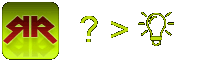"Maus gesperrt: So entsperren Sie Ihr Touchpad schnell und effektiv"
"Wie kann man die Touchpad-Funktion auf einem Laptop wiederherstellen, wenn sie deaktiviert ist?" ### Ein häufiges Problem bei Laptops ist, dass die Maus oder das Touchpad plötzlich nicht mehr funktioniert. Dies kann verschiedene Ursachen haben. Eine häufige Ursache ist, dass eine spezielle Funktionstaste versehentlich aktiviert wurde. …